
Adobe Muse 2017 enables designers to create websites as easily as creating a layout for print. Design and publish original HTML pages using the latest Web standards, and without writing code. Now in beta, Muse makes it a snap to produce unique, professional-looking websites.
Key Features
- Plan your project – Easy-to-use sitemaps, master pages, and a host of flexible, site-wide tools make it fast and intuitive to get your site planned out and ready for design.
- Design your pages – Combine imagery, graphics and text with complete control, flexibility and power (almost as if you were using Adobe InDesign).
- Add interactivity – Drag and drop fully customizable widgets like navigation menus and slide shows, embed HTML code snippets to include things like Google Maps, enable tool tips, rollovers and much more.
- Publish your site – Preview your site with Muse to
see how it looks and test how it works. Then convert to a live website
using Adobe for hosting, or export the HTML for hosting with a provider
of your choice.
WHAT’S NEW
Version 2017.1.0- Responsive Widgets - Slideshow, Composition, and Contact Form widgets are now fully responsive. The widgets are responsive not only on export but also on the design surface while editing and modifying them. While dragging newer widgets onto the canvas will be responsive out of the box - you can also choose to make widgets in your older projects responsive by setting responsive sizing and pinning to it.
- Stability and Performance Improvements - This release of Muse contains stability improvements to improve the reliability of the Muse app. Performance-related improvements help you get started and deliver faster than before.
- Productivity Improvements:
- Select a sub-element in a group. With nested groups of widgets or elements, you can now double-click a sub-element to select it and access its properties. Previously, one had to recursively select each parent element to access a sub-element.
- Pinch to zoom. You can now use a trackpad or a touchscreen device to zoom in or out of a view the placement and position of objects.
- Fixes to customer-reported issues - This update also contains fixes to various issues that customers have reported. These include usability improvements, fixes that caused the app to crash, or unexpected behaviors.
REQUIREMENTS
OS X 10.10 or later, 64-bit processorScreenshots
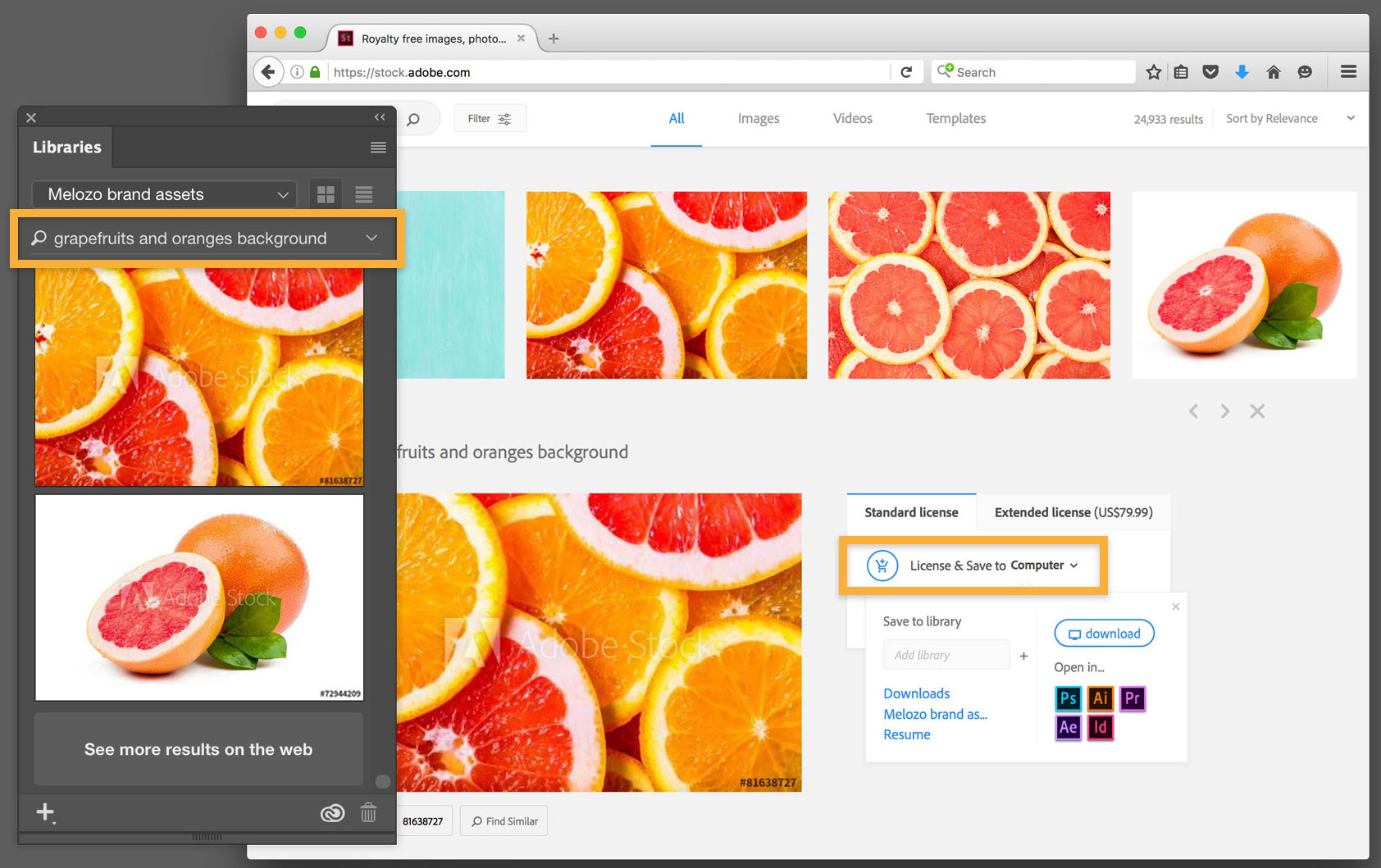
Download Here :